Managing Templates
Managing templates involves:
- Exporting templates
- Editing templates
- Deleting templates
To manage templates, follow these steps:
- In the Specification Templates Workspace pane, right-click a template to view its management options.
- Use the following options:
- Export Template
- Use this option to export the template in .xml format.
- Edit Template
- Use this option to edit the template. You can update template name and its description.
- Delete Template
- Use this option to delete the template.
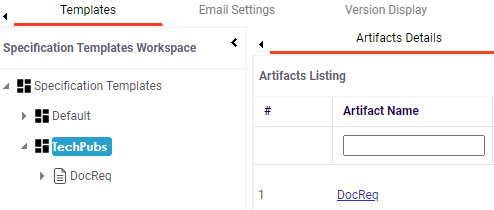
|
Copyright © 2023 Quest Software Inc. |